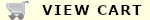|
|
|
|
|
PATCHES/UPGRADES
Tactical Studies Series
|
|
|
|
|
HPS Shared Only (TSS).exe
|
HPS SHARED FILES: Files used by all titles in the TSS Series and located in the folder 'HPS Shared'. Includes the TEC (Terrain Effects); Tactical Mapbuilder; Geobuilder; Manual; and other files.
(Current for POA ver 2.5.20 and TU ver 1.2.20: Sep 2021)
|
|
TSS Map Update Pack I.exe
|
Contains approximately 50 maps - including updated original ones and others that are brand new.
By default these should go into the '..\GeoBuilder\Tiles' subfolder.
|
|
Making a Scan-Map (by Nick Bell).PDF
|
Updated PDF tutorial for using paper/scanned copies of real maps in the TSS Series.
NOTE: The tutorial was done using POA but it is applicable to all titles in the TSS series.
|
|
Download and save these files to your desktop or other folder, open and extract into your
TSS Common Files folder. The patch will default to copy the new files into
C:\HPS Simulations\HPS Shared\...
Change the default folder if your
TSS Common Files
folder is located elsewhere.
|
|
|
TU_Update_1_2_30 (Incl HPS Shared).exe
|
DEFAULT VERSION: Updated game engine and databases - including the 'HPS Shared' files common to all titles (TEC; GeoBuilder; Tactical Mapbuilder; and others).
Use the 'No HPS Shared Version' (below) instead if:
- You already have current 'HPS Shared' files.
|
|
TU_Update_1_2_30 (No HPS Shared).exe
|
NO 'HPS SHARED' UPDATE VERSION: Updated game engine and databases only. Does not include the 'HPS Shared' files.
Use this version if the 'HPS Shared' files have already been installed.
|
|
TSS Change List.txt
|
Change List (may need to refresh brower window if an older version is cached).
|
|
TU Scenario Pack I.exe
|
TU Scenario Pack I: 9 free scenarios for TU. *Requires TSS Map Pack I (in TSS Common Files above)
|
|
Download and save these files to your desktop or other folder, open and extract into your
Tigers Unleashed folder. The patch will default to copy the new files into
C:\HPS Simulations\Tigers Unleashed.
Change the default folder if your
Tigers Unleashed
folder is located elsewhere.
|
|
|
POA_Update_2_5_30 (Incl HPS Shared).exe
|
DEFAULT VERSION: Updated game engine and databases - including the 'HPS Shared Files' common to all titles (TEC; GeoBuilder; Tactical Mapbuilder; and others).
Use the 'No HPS Shared Version' (below) instead if:
- This installer gives an error.
- You already have current 'HPS Shared' files.
|
|
POA_Update_2_5_30 (No HPS Shared).exe
|
NO 'HPS SHARED' UPDATE VERSION: Updated game engine and databases only. Does not include the HPS Shared Files.
If you are using this install because you received an error installing the DEFAULT Version - please also download and install the HPS Shared Update from the Common File section at the top of the page.
|
|
TSS Change List.txt
|
Change List (may need to refresh brower window if an older version is cached).
|
|
Download and save these files to your desktop or other folder, open and extract into your
Point Of Attack 2.0 / 2.5 folder. The patch will default to copy the new files into
C:\HPS Simulations\POA 2.5 (and C:\HPS Simulations\HPS Shared).
Change the default folder if your
Point Of Attack 2.0 / 2.5
folder is located elsewhere.
|
|
|