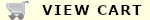-
Games
-
Marching Eagles:
Napoleon's battles in Europe. 1795-1815.-
Austerlitz
The 'Battle of the three emperors'. France vs. Russia and Austria in 1805. -
Marengo
Victory caps Napoleon's Italian Campaign. France vs. Austria in 1800. -
Waterloo
Napoleon's last gasp falls short. France vs. the English-led 7th Coalition and Prussia in 1815. -
Borodino
The Russians finally give battle before the gates of Moscow in 1812, and history is made.
-
Austerlitz
-
Combat Actions:
Generic small unit actions in a 3-D environment. Fire. Move. Fight. Try not to die.-
Peleliu
Americans moving off the beach against dug in Japanese. US Marines vs. Japan in Fall 1944. -
Vietnam
Operations in the jungle. US vs. VC and NVA, circa 1969. -
Murphy's Heroes
Hell in the darkness of unending forest just inside Germany. US vs. Germany in Fall 1944. -
The Days of the Dead
An experiment gone awry. Undead everywhere. 'nuff said.
-
Peleliu
-
Last Stands:
By intent, underestimation, or necessity... they're ounumbered and in trouble.-
Zulu Dawn
The Battle of Isandlwana: 20,000 Zulus vs. 1800 British. Jan 1879. -
The Drift 1879
The legendary battle of Rorke's Drift: 3-4,000 Zulus vs. 150 British. Jan 1879. -
The Alamo
The epic 13 day siege of the Alamo mission. 1500 Mexicans vs. ~150 Texians. Feb-Mar 1836. -
Desperate Glory
Custer's 'Last Stand at the Little Bighorn'. ~1500 Native Americans vs. 276 US Cavalry Jun 1876.
-
Zulu Dawn
-
Unexplored Eras:
Less-common conflicts, situations, and time periods in a new light.-
An Laoch Ri
Battles in a 3-D environment. Arthur, King of Britons, vs. the Saxons, 5th Century AD. -
Patriot Battles
Important battles of the American Revolution, reduced to their essentials. 1776-1781. -
Vengeance
Tactical combat from the Dark Ages to the Renaissance. -
DEFCON-2
The Cuban Missile Crisis. Take out the missiles with airstrikes before they can be lauched. -
Monuments Men
Explore the mines of Southern Germany in 3-D, to recover Nazi-looted artwork. -
Future Force
Easy to learn and simple to play game of strategic force and ressource allocation.
-
An Laoch Ri
-
Tactical Studies Series:
Ultra detailed and realistic combat simulations of variable scale/level. WWII-Present. -
Ancient Warfare:
Ultra detailed and realistic combat simulations of variable scale/level. WWII-Present.-
Bronze Age Wars
The rise of the Chariot. 1650-660 BCE. -
Punic Wars 2
Carthage vs. Rome. 300-190 BCE. -
Diadochoi Wars
Fighting for Alexander's Empire after his death. 323-270 BCE. -
Roman Civil Wars
Caesar, Pompey, Antony, Augustus. Romans fight themselves and others. 55 BC-10 CE. -
Greek Wars
The age of hoplites. Sparta, Athens, Persia and others. 500-400 BCE. -
Alexandrian Wars
Alexander in Greece, Persia, and India. 400-300 BCE. -
Gallic Wars
Caesar and the Legions in Western Europe. 100-50 BCE.
-
Bronze Age Wars
-
Aide de Camp:
Play your paper and boardgames on the computer.
-
Marching Eagles: